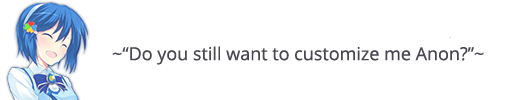
- Madobe Nanami is an "OS-tan" or mascot based off of Microsoft Windows 7. Her name is a wordplay; 窓辺 (madobe) meaning by the window, and ななみ (nanami) being a name derived from a pronunciation of seven in Japanese. When translated or said, it comes close to "By the window seven" or "Buy Windows 7".
- You can navigate this page easier by using the menu on the left.
- Ctrl + F to search keywords.
- Last updated: 12/16/17 View the update history and see what was added!
- ***Infographics***
- Pictures with text for visual learners:
- Win 7 Essentials(free-er)
- ***Tell all guides + Tips***
- New to ricing? The following guides are required reading:
- Johns' windows configs - AHK, bblean, foobar, mactype, etc
- ***Pages of Interest***
- Alternativeto.net - Search for software alternatives
- carehart.org: A blog with a hearty list of file searching alternatives to windows indexing service. Also lists upload tools, FTP tools, and then some.
- Exsubstantia - Phaits blog, with list of popular start pages and visual styles.
- -Ownership and Resource hacking tools-
- Take Control: (Easiest way to "take ownership" of files, so you can replace your explorerframe, shellstyle, etc).Resource Hacker: A freeware utility to view, modify, rename, add, delete and extract resources in 32bit and 64bit Windows executables and resource files (*.res). It incorporates an internal resource script compiler and decompiler and works on all (Win95 - Win7) Windows operating systems. Recommended for advanced users.Restorator 2007: Similar to Resource Hacker, Restorator allows modifying, adding, and removing resources such as text, images, icons, sounds, videos, dialogs, and menus in .exe, .dll, and .res files.Process Hacker: A free, powerful, multi-purpose tool that helps you monitor system resources, debug software and detect malware.UxStyle: Specifically, UxStyle consists of a tiny system service and a kernel driver that are loaded into memory where they hang out until reboot. No file system changes are made, so this method of theme patching may not work for everyone.Universal Theme Patcher: Replaces and backs up windows system files allowing you to use third party themes after a system restart.UxTheme Multi-Patcher: Same as Universal Theme Patcher. Only its not.Theme Installer: Software that will replace shell/theme files for you.-Dual Monitor / Display tools-Software to help improve your visual display, properly identify and place wallpapers on dualscreen setups, and add some window management features.f.lux: Eyes straining in darker work environments? White visual style too bright and high contrast? Just get f.lux!Dual Monitor Tools: Free and open source! Provides some window management, like launching applications with hotkeys and having them set to positions you have preconfigured. Works for wallpapers too!Display Fusion: Has a limited free version. Dual monitor taskbar support, wallpaper support, and some window management features.John’s Background Switcher: Another alternative wallpaper tool. Has features that allow you to receive photo streams from various websites, or select a specific directory on your computer.Multiwall: Just for wallpaper management. Can filter images, and you can even browse them via its built in website crawler. Also has slideshow/image cycling support.Ultramon: Not only does Ultramon provide you with better window management, it can also give you a "smart" taskbar, multi monitor support for wallpapers, VBScript and JScript support, along with custom display profiles.Actual Tools - Multi Monitor: With Actual Multiple Monitors you will get a fully functional taskbar onto each display. No matter which monitor you are working with - Windows 7 Taskbar features will be available anywhere.-Icon and Button Replacement Tools-7tsp: "We wanted a simple way to customize Windows 7, so we created 7tsp. The patcher will back up the original (current) system files, and patch your Windows 7 with the items of your choice. There are official color packs available for download, in addition to some user created themes. It's possible to create your own custom Theme/Icon packs and apply them with the 7tsp GUI. Modifications can include icons, bitmaps, cursors, visual style, start button, side panel, logon screen, sounds, fonts, task manager colors, copy animation colors, and more." Requirements: Windows Seven Only. Resource Hacker has to be preinstalled on the system, or reshacker.exe has to be in the same folder as 7tsp.7conifier: Similar to 7tsp, but just icons. Acting as an alternative to the paid stardock app "Icon Packager" with less features, this tool can replace Taskbar, Start Menu, Desktop and other system icons with custom icon packs. It comes with six icon packs out of the box (like token), but you can add more by searching online or making your own.Manual Library Icon Changer: A tool that patches imageres.dll bitmaps individually, making icon replacement in explorer faster and easier.Navigation Button Changer: Software that replaces explorer frame bitmaps and menu icons individually.Start Orb Changer: Software that replaces the "start" button bitmaps on your taskbar.Tray Icon Changer: Software that replaces bitmaps for volume, wifi, and the action center.-Taskbar Software-TbarMagic: Homemade program created to completely hide the taskbar and start button, with no gimmicks.Ultimate Taskbar Controller: Features options to completely remove certain elements of the task bar, and more.7 Taskbar Tweaker: A more modern taskbar tool. Feature rich, and most of the configuration options it provides can’t be tweaked using the taskbar properties or the registry.TbarIconBlanker: As implied by the name, this application will disable icons that appear next to the name of tasks both on the taskbar, and favicons in the corners of your application windows.-Text Editors-NotePad++: A free source code editor and Notepad replacement that supports several languages. A handy program to have around when you need to re-encode any configuration files.Sublime Text: A notepad replacement that makes coding/scripting easier by indenting and hilighting text based on language markdown/syntax. Somewhat skinnable. Will occasionally bother you about purchasing a licence.-Explorer replacements, Window decoration-QtTabBar: An extension for Windows Explorer that brings tabbed browsing to Microsoft's file browser, along with other features.Explorer ++: A replacement file browser, you can either install and use it exclusively or use it alongside the default windows explorer. Similar to QTTabBar, it brings features like tabbed browsing and even the ability to customize whats available to you in toolbars and menus. It boasts more features and is more lightweight than default Windows Explorer.Classic Shell: Free software that improves your productivity, enhances the usability of Windows and empowers you to use the computer the way you like it. It boasts a highly customizable start menu replacement, quicker access to frequently used files, its own indexing service, interchangeable start buttons, and toolbar and status bar modifications for Explorer windows.Nexus File: A file browser that offers FTP support, along with dual pane viewing - making it easier to copy/move files more effectively. It's also skinnable.-Desktop Recording-LICEcap: Simple animated screen captures for windows 7. In addition to .GIF, LICEcap supports its own native lossless .LCF file format, which allows for higher compression ratios than .GIF, higher quality (more than 256 colors per frame), and more accurate timestamping.GifCam: Exactly like LICEcap, except GifCam can create lower filesizes. You can add text, and delete frames as well. May be better if you choose to record animated video.ShareX: ShareX is a free and open source program that lets you capture or record any area of your screen and share it with a single press of a key.-Workspace Managers and Window Management-Dexpot: Virtual desktop support (workspaces). Catalog windows, distribute icons, even have different wallpapers per workspace. Starter guide available on the website.VirtuaWin: Also creates additional workspaces. Usually used with a rainmeter skin to emulate tabbed workspace name look on unix systems. To download these skins, proceed to the rainmeter section.Winsplit: WinSplit Revolution is a utility which allows you to easily organize your open windows by tiling, resizing and positioning them to make the best use of your desktop real estate. The main domain recently went down and the link has been updated to cnet.AltDrag: Adds the linux-like functionality of holding alt to drag windows with the left mouse button. Great for those who choose not to use titlebars or window decorations.-Miscellaneous-AnimeRSS: A program that watches for torrent releases from specific sub groups.Crystal Disk Info: Free and open source tools to check up on harddrive health, benchmark, and more.***Windows Tips + Tricks***Common, but sometimes less obvious problems some people run into when attempting to customize Windows.An image worth looking at for security on your PC and WiFi-Center Icons on your taskbar--Changing Your Icons-The easiest way to change your program icons individually, without any tools or software, is to edit a shortcut. What I recommend doing is navigating to the programs root directory, and creating the shortcut there so there is no confusion. Creating a shortcut also gives you the added bonus of naming it whatever you want, and even setting launch options. Right click on the Icon>Properties>Change Icon. Use your desired .ico file. Pin this shortcut to your taskbar/start menu! For other icons (library icons, task tray icons) please see the windows software section for tools to help you change them. Its a lot faster and easier than going through registries and replacing files manually. Look for 7tsp or 7conifier for icon packs, and browse for icon packs in the Icon section!-Tclock-Tclock is a small program that lets you customize your Windows taskbar clock to your own font, size, and color. It has several additional features. This build works fine for Win7 SP1, Vista, XP, and now Win8: Download-A blank start orb-Use this template with the "Start Orb" changer found in Windows Tools section.-Change Your Log On Screen-While you can do this through registry editing, I recommend trying 7tsp. Other Guides:To change the buttons:To change the boot animation:-Making sure your taskbar is aligned properly, and slim as possible-Ever install appows and notice the icons or the start orb seem to be a little misaligned? This is just a glitch with the taskbar that is easily solved by extending it. Unlock your task bar, and drag it to the top of your screen. You can do this by left clicking and holding the bar near the center, and moving it to the edges of the screen. Drag it to the top along the edges this way. Once its on top, hover over the middle of the bar near the bottom border until you see the resize option for height ?. Drag it down, extending it to double the normal height. Move it back down to the bottom of your screen, then size it back down using the same ? option. Lock your task bar. You should be at the correct size and alignment now.***Theme/Visual Style Editing***Everything you need to start building and customizing your own Windows 7 themes!Learn about patching your theme in the hacking tools section.Mainly, you will be using the Ave Style Builder to create your windows visual style design. With it, you can not only skin windows, captions, and borders - but the taskbar size, color, and several other elements within explorer windows. All you need is an image editor (like photoshop) and some common sense. There are some more in depth tweaks that can be done by editing the registry, and shortcuts through Restorator and Resourcehacker than can make jobs like replacing fonts easier. If you get confused, or have a question, search the Virtual Customs Forums FIRST!-Aves Vista Style Builder- (Windows Style Builder)Software that allows you to edit themes (visual styles) on Windows 7(registration required to view links/images on the forums)-Borders and shadows-True Transparency: An application that allows you to use PNG images to create skins used to change the transparency, and border effects of windows. Does not work on everything however, and can be unstable in Win7.Yz Shadow: Y'z Shadow attempts to enhance the looks of the menus and windows inside your operating system. It achieves this by adding shadows and transparency effects to all sorts of elements. It's a little glitchy with Windows 7, but you can add a customizable drop shadow to your task bar without much issue.-Hex Editing-Go deeper into editing your theme by changing seemingly hard-written windows code within the shellstyle and msstyle files!-Change your Font GloballyI recommend leaving some parts of the visual style as the default Segoe UI, since unicode with tiny bitmaps looks terrible and .ttf will produce bad font rendering (unless the quality is properly defined, and cleartype is off of course).-Remove the Folderband from ANY theme-Edit the shellstyle.dll in the Windows/Resources/Themes/"themename" directory with Resource Hacker. Enjoy.-Remove the Address bar/Explorer bar-Using Style Builder, navigate to "Toolbars, Headers and Rebar > Rebar > NavBar > Basic > Base > Band" in the *.msstyles and adjust the "CONTENTMARGINS:MARGINS" to a negative value, as needed. Example: "0, 0, 0, -30".-Registry Editing-Additionally, there are a few more elements within explorer that can be restyled, or removed permanently when you edit the registry. Simply press WIN+R to open your run prompt, and type "regedit" to navigate the keys. These keys can toggle options already found within explorer menus, or can completely override the default and set negative values that remove elements - so be careful. Here is a list of basic elements you can remove to slim down your explorer windows, and customize menus. Everything is a separate link that will guide you to a tutorial about that element, and these guides also link to downloadable .reg files which are easy to merge with your registry, yielding instant results.Remove the Menu Bar (file, edit, view, etc)Remove the Library Pane (giant header in media folders)Remove the Navigation Pane (tree styled file browser)Remove or edit the Preview Pane (thumbnail preview of images)Remove the Details Pane (description on the bottom)Remove the Status bar (number of files on bottom)Add menus to Explorer (right click context menu on desktop)Speed up Windows (Shutdown and Startup times)***Visual Styles***Neiio : Appows 2010 Mirror:[link]-Appows Peek Alternates by Monochrome--Appows Dusk Alternate by Natsume- (updated 6/28/13)Features a smaller scrollbar, new frames, no transparency, no shadows, and a universal flat color.Oscuro Mod: Has sharper corners, and hides the min/max/close buttons.Exsess : Metro Lite Suite (modded from Shelkadom)***Icons***To learn how you can use these icons, see the Windows Tips and Tricks section. For other icons, like library icons, there are some programs that will help you patch your files and save you a lot of time. Look in the Windows Software section. Additionally, there are a few icon packs you can patch automatically. You will need 7tsp and Reshacker, also available in the Windows Software section.-Icon Packs-iPack Builder: Build your own icon pack!Patching instructions/guide can be viewed here. Most packages are provided by "Ultimate Desktops" on Deviant unless otherwise noted.Neiio : Blanked - blank icons used with iconpackagerRavmunken : Deshou - Part of the Deshou suite.-Miscellaneous-Noha-ra : 98 - Flattr edits. [Download]Neteru : Nothing - Minimal bitmap font/text based icons.***Color Palettes/Themes***Having trouble deciding what colors you want to use? Check out these websites/tools.Colorful: A curated list of awesome resources to choose your next color scheme. Includes webapps, libraries, color palettes, and even articles on the subject of design and finding the right colors.Colorcop: Software that helps with finding colors on screen.Colorhexa: Search for color codes here. Will give you RGB/Hex/Closest web safe colors.ColorPic: Advanced color picker and mixer. Makes finding specific colors on high resolution monitors a little easier.Css Drive: Same as Pictaculous, with a bit more variety.Colr: Also pulls colors from images, but breaks it down to where you can select and search by a specific theme you choose.Adobe Color Wheel: Color picker that syncs between set modes.Paletton: Like the adobe color wheel. Can generate and share palettes.Colour lovers: Color palettes and trends4bit Terminal Color Scheme Designer: Kind of a linux thing, but can help you out.Terminal.sexy: website that imports and converts different terminal formats. Also has a random scheme generator.***Font Rendering***Fonts appearing to have a greenish tint or look blurry in Firefox/Bblean/Windows? This is due to an acceleration error, probably caused by subpixel rendering or fonts not being supported in smaller sizes. Windows Cleartype also causes issues with EVERY browser, and overall is complete shit compared to Linux or Mac/OSX font rendering. Read about Cleartype for details on how it works. Consider switching fonts if none of the fixes below work for you, or try and get a version of your font that is NOT ".tff" or true type.The best and easiest option in my opinion is to install Mactype or gdipp. These are services that replace Windows Cleartype font rendering with Mac/OSX or Linux font rendering. Mactype is more customizable and has bolder bolds, while Gdipp is easier to use and works immediately upon install. If you are using a bitmap font, font rendering is not necessary. Cleartype should be off and you should not need to use Mactype or gdipp. This is only true if you are using only bitmap fonts. If you are using a mix of fonts, I recommend Mactype since its easier to edit your exclusions.Go here for details.Now you can compare programming font rendering live on your webpage with this font compare tool! See the difference between cleartype, mactype and gdipp with your own eyes.MacType is now open source and receiving updates! New releases are available at: snowie2000s repo, and on the project's homepage.Having issues with mactype and direct write? This may help: silight-jp MacType-PatchRecommended fixes for Firefox/Nightly:In Firefox, type "about:config" in the address bar and hit Enter. Continue after the warning.In the filter box at the top, type "gfx.direct2d.disabled". This value will be set to false by default.Right click that line and select Toggle. This will change the value to true. Restart Firefox. You may also want to toggle "Use hardware acceleration when available" in your Firefox settings. This is under Options>Advanced>General tab.Try the Anti-Aliasing Tuner too, if you feel the need for more tweaking.-Fonts in Bblean: Fonts in bblean are pretty much the same as how windows treats them. If they are rendering poorly, read some solutions below:Using this method you can redefine the font quality right within your visual style. Bitmap fonts should be "Non-AntiAliased". Sans fonts should be "Cleartype-Natural" or "Proof". This method is the easiest way to not only change all the fonts in your visual style, but ensure they will render at the best quality possible. If you choose to use a sans font, stick with the recommended fonts below and use LCD Default settings with MacType for best results. Keep in mind, some software (like ELPlaylist with foobar) defines font quality on its own, so you may need to change settings within the program. For more information on Font Quality options available, read about them here-Make sure you disable "smooth edges of screen fonts" in your windows performance options. This is a setting often missed. Just visit control panel> performance information and tools> adjust visual effects> visual effects tab> uncheck the option.-Edit registries to point to different fonts, disabling font smoothing. Go here for details.***Font Recommendations***(Listed in no particular order)-Sans and Sans Serif Fonts-Fonts best used for general purpose and reading. Browse for more @ Fontsquirrel.comTrebuchet MS-Monospace Fonts-Fonts best used in coding/programming Browse for more @ Fontsquirrel.com-Bitmap Fonts-Fonts best used in smaller sizes (8pt and under). Browse for more @ Dafont.comHaxrCorp (all variations included in download)Artwiz Font pack - Features several popular bitmap fonts.Cure.se - A version of cure that supports Japanese characters.Berry - converted by anonymous (Shinryuu)Kakwa Font Based on Terminus***Cygwin***(From wikipedia) "Cygwin is a Unix-like environment and command-line interface for Microsoft Windows. Cygwin provides native integration of Windows-based applications, data, and other system resources with applications, software tools, and data of the Unix-like environment. Thus it is possible to launch Windows applications from the Cygwin environment, as well as to use Cygwin tools and applications within the Windows operating context."Before you dive into Cygwin, you should ask yourself a few questions."Do I have a basic understanding of how the Unix environment works?""Am I literate enough in bash, and other scripting languages to understand how things work?""Do I have any practical application or uses for what Cygwin can offer me?""Do I have the capacity to look at an error, read it, attempt to understand it, an then research an error using google and forums/websites like ArchWiki?""Do I have the patience to troubleshoot and solve my own errors without immediately asking for help?"If you answered "No." or "I don't know" to any of the previous questions, DO NOT INSTALL CYGWIN. If you want to learn, use a VM (Virtual Machine) to install ubuntu (or another distro you're comfortable with) and start learning about GNU/Linux.-Installing Cygwin-32bit Download (x86) - **RECOMMENDED**64bit Download (x86_64) - Does not support all packages.-Getting Started-Anything else? Lurk more-Terminals-Want terminal color schemes? dotshareit - terminal.sexyMintty - Comes with Cygwin out of the box.rxvt-unicode - Must download through Cygwin, and use with XWin.ConEmu - A consule emulator with tabs. Use multiple consoles and simple GUI applications as one customizable GUI window, with various features.ConsoleZ - No Cygwin required.-Fetch scripts-"Fetches" info from your PC, to display information about themes, fonts, and more.screenFetch - the original BASH scrot info tool by KittyKattscreenfetch-c - a re-write of screenfetch in CWinScreeny - fetch in BASH specifically for Windowscmdfetch - screenfetch in lua, specifically for Windows. While a bit on the bulky side, this script is a lot cleaner looking. Can pull from your tasklist to find information like your music player and chat client. Better shell detection.Neofetch - a lighter fetch tool written in BASH that uses w3m to display your wallpaper in your terminal, while also displaying your colorscheme. Easily customized, plus decent windows support.-Color test scripts, and more-Color-Scripts - a user contributed repo with image previewsbash-scripts - a list of bash scripts managed by metakirby5hack.exe, pipes.sh etc - A dump of scripts that are used for fun/rice, as seen on TV^H^H the internetltop - hals htop clone for cygwin-mpd/ncmpcpp-hal, with the help of others, created a guide on installing ncmpcpp on Windows 7 hereThis short guide may also assist with some basics.***Blackbox For Windows***Blackbox or BBlean is an alternative shell for Windows. It takes place of explorer and changes how Windows functions. Blackbox was originally a stacking window manager for the X Window System.-Getting Started--Builds-Recommended for Windows XP and 7-Plugins-Others - Unless otherwise stated, assume these are for x32bit builds ONLY.Please refer to the blackbox4windows forums for additional plugin questions.-Styles--Settings and FAQ-If you are at ALL confused about how your settings should look, I encourage you to visit Github references:xDemonessx - Includes references for styles and .rc settings like menu.rc and bbleanbar.rc***Cursors***-Minimal (Black&White)-Colors--Silly + Miscellaneous-***Music Players***Winamp - It just works. Has compatibility for most formats by default and is easy to customize. It's easy to achieve a simple, sleek, and minimal look. Great for beginners.AIMP - It just works. Has compatibility for pretty much every format out of the box. Offers a few plugins and is user friendly. Easier to customize than Foobar 2000, and has a standalone skin editor. A great option for those who prefer customizing skins with Photoshop and images rather than code. Recently, AIMP4 has been released. Skins for AIMP3 are compatible with AIMP4, but not the opposite. As other major releases, AIMP4 has its own skin editor, through which you can only create AIMP4 skins. Have that in mind if you intend to make a skin for AIMP3 as well.Foobar2000 - (Probably)The most popular music player. Offers a large library of plugins, and the most diverse set of customizable skins. Panels in Foobar can also be scripted with JavaScript. Recommended for advanced users. Looking for the Foobar 2000 Pastebin FAQ page? Click here.Since this is the most popular skin, I've gone into some detail on how to tweak it to your liking. Click here.Mizule and Vasco - Some skins by a resident /wg/ poster, Sir John LemonThere's always iTunes too, if thats your thing!***Image and Video Viewing***Pix for Potplayer (skin)Pot Player can be more CPU intensive than most video players, but performs better with larger files as a result. It can also playback music, has a built in visualizations, and native support for subtitles.To change the ui, press "1,2,3" etc. It just works. (Video player)Ahoviewer A GTK2 image viewer, manga reader, and booru browser.A lightweight program than can batch convert, optimize, and rename images. It can even play movies and sounds.Lets you resize images by creating the option via right-click context menuThe best option for image viewing in compressed archives (zip + rar), and ideal for Manga readers. Some skins are available on the webpage. Can default for JPG, BMP, and GIF. Note: older versions available here! The newer versions of honeyview allow less in the name of customization, try the older version first.Another open source basic image viewer, which, while simple, benefits from the speed that comes with being so lightweight. Offers theme support, and hidden UI elements.First Impression (RIP)Thanks Yuno / !YanderexME for bringing this to my attention. The creator sadly died, and thus the domain and servers in relation to Impression Eyes with it. This download comes with a bypass for the trial version/activation servers.Lightweight and fast image viewer that has no visible/traditional ui. Images are viewed through mouse menus and hotkeys.A lean, fast and highly configurable viewer/editor for JPEG, BMP, PNG, WEBP, TGA, GIF and TIFF images with a minimal GUI. The best option if you want your window decorations to match your Aero theme.Lightest and fastest image viewer/browser inspired by vjpeg. It offers a very minimal interface, and the current executable is about 70KB uncompressed.***Rainmeter***Note: I've attempted to split these by category, but most skins are suites that come with date/time/nowplaying. You can still edit out parts of each, and use these as a base to make your own. Keep it simple! Some of these skins may require you to extract them to your skins directory (no rmskinpackage). The default skins directory is: C:\Users\"YOURUSERNAME"\Documents\Rainmeter\SkinsNo spaceship HUDs, please!-System Monitoring--Clocks/Date/Weather--Now Playing/Music Skins--Just Weather--For VirtuaWin-Read about the plugin here.Default - text only version.MonsterWM - an edit that adds pixel icons, like monsterWM. This skin is made for 4 workspaces, by childbearinghips.RainMonster - Vibex's edit that adds pixel icons, like above. This skin is made for 3 workspaces.-Miscellaneous-Phait : RainToggle - creates an interactive text field using Rainmeters bangs to search/open a browser.Google OS - A slick Google OS styled skin that completely changes the way your OS can look. A collaborative effort.Hekmatyar : Sword Art Online - HUD like interfaceGin and Sean : Rainwaifu - Interactive "console" type skin with customizable pixel art and info.Shadow - Makeshift taskbar shadow.***Home/Start/HTML Pages***The start page emporium - a good list of pages from around the web created by ZeroXE4kamikal.github.io (RIP) - even more start pages to view and test live!Gomuboy - pastebin raw that lists other pages by urlbenwaffle : Homepage - Ahokas dial-styled homepage page with more animationsFolter-x - Like the python page, but uses html.Yukisuki: 4 squared flat and simple. Lets you "dial" between four main categories.***FireFox***-ESSENTIALS FOR GETTING STARTED-Additional Addons and Extensions:DOM Inspector is a tool that can be used to inspect and edit the live DOM of any web document or XUL application. The DOM can be navigated using a two-paned window displaying a variety of different views on the document and all nodes within.Change location of Status Bar Icons, Firefox Menu Button and Menu Bar and more.Maximize your screen space by controlling the presence of Firefox window Title-bar (Caption) and borders! Hide FF's caption with 'smart' options, *optional* custom caption and resizers. - Works with ChromiFox-like themes.Moves and creates tree style tabs on the left or right side of the browser, versus the top or bottom.Moves tabs into the titlebar in a normal (restored) window. Make sure that 'Menu Bar' is hidden and 'Tabs on Top' option is selected. You can access these options by right clicking on a toolbar in Firefox.Theme Font & Size Changer lets you change the global font size and font family used for the user interface in Firefox. Design your browser with your favorite font. (WILL OVERWRITE YOUR CSS)An easier way to set your "new tab" page versus dealing with about:config. Also gives you the option to "focus" on the url bar as soon as you open a new tab, so you can type and immediatley search/enter a url without clicking.Have your own home page? Your new tab page will default to whatever your homepage is set too.May help adjust bad font rendering.Advanced tools for Nightly usersHelps with inspecting elements in the newer versions of firefox. A valuable tool when creating browser styles.Forces the use of "https" secure connections whenever possible.***Browser Css (Firefox)***-Dark Userstyles--Light Userstyles--CSS Snippets-Some solutions to common questions and issues with browser CSS may be reviewed at the following link. Please read the commented lines "/* */" for details about what each line does. Click Here.***4chan Userstyles + Userscripts***What is a Userscript?A userscript is a piece of JavaScript code executed on a webpage. Primarily it modifies the behavior of a webpage, but certain parts of the webpages appearance may be altered.What is a Userstyle?4chan userstyles take advantage of tools brought with userscripts, and allows a user to theme 4chan without writting CSS. You can still add to these themes with your own CSS separately.-AppChanX-Userscript and UserstyleAppchan is a 2 in 1 userscript and userstyle, forked from 4chanX. It offers the most variety in options, and is easier to tweak and manage. A good start for beginners. If you have 4chan X already, disable or uninstall it. Appchan X has a custom version of 4chan X that comes with it and it will break if another 4chan X runs in parallel with it. If you have a userstyle or userscript that themes 4chan, you may want to disable it or disable Appchan X's style setting.Want to get started writing your own 4chan style? Use this tagged code as a "skeleton" to guide you through styling elements.4chanX:ccd0s 4chanX For Oneechanloadletter 4chanX Continuation of MayhemYDG-Userstyles-OneeChan By Seaweed, continued by NebukazarZairyou a Stillig fork by commit-sudoku***Window Managers & Other Windows Shells***For advanced users who are confident in OS modification and may have some GNU/Linux experienceFull Documentation is available on the webpages linked.What is a "Window Manager?": Wiki : Window ManagerWhat is a "Windows Shell?": Wiki : Windows Shell-Window Managers-Software and tools that will assist you with window arrangement, movement, and sometimes window decorations.Vibex : qt.pi - A WM written in AHK.ragesalmon : TildePlusPlus - A WM similar to qt.pi, but written in C++-Windows Shells-Software and tools that change context menus, taskbars, and parts of the desktop environment.BlackBox - See the blackbox section for more.***Auto Hot Key Scripts***Auto Hot Key allows you to program hotkeys, and keystrings, and commands in an easy to understand format. You can then run these scripts on windows by compiling it (creating a .exe) or running it directly through Auto Hot Key (running as .ahk). It's been most commonly used to "tile" or manage/resize windows, but has several other uses. You can remove borders and captions from windows, set up keystrings (i.e.: ty becomes "thank you" automatically), and even launch programs. It saves time, and its great for those who use long passwords or want a more efficient way to manage the way Windows functions.Miscellaneous SoftwareThe following website lists a TON of neat little applications that can do anything from tile windows to add custom toolbars in explorer and even move inactive windows. No promises they all work as intended, as its kind of outdated, however some are priceless pieces of simple code that you will use every day.Miscellaneous ScriptsSpoonm's Scripts - Some noteworthy scripts with documentation.Screen Capture - Using IrfanView, this script instantly saves a dated .png of your desktop once you press "print screen" to the directory of your choosing. Simply edit the directories in the script!Remove Window Titlebars + borders (only created windows/newly opened)Removes ALL Window Titlebars + borders (EXCEPT FIREFOX/NIGHTLY)Customized Version - for removing borders and titlebars for processes of your choosing.Caption/Titlebar Toggle - Win + H to disable and Win + S to re-enable captions/titlebars on windows of your choosing.Icon Blanker - Removes the small icon/favicon on the top left of the program window.***Tiling Windows***If you'd like to make your own AHK Script to manage window positions and sizes, use this key as reference:"WinMove,A,, W,X,Y,Z"WhereW= Distance of the window from the left side of the screenX= Distance of the window from the top of the screenY= Total width of the windowZ= Total height of the windowLike so:NumpadHome:: (defined hotkey)WinMove,A,, 20,29,1024,512 (defined window size and position)A list of programmable keys and their names can be found here.Alternatively, you may want to try the following programs and scripts:Goweiwen Scripts - Mouse controlled tiling to move and resize windows, while snapping to a preset grid or nearby windows.WinSplit Revolution is a small utility which allows you to easily organize your open windows by tiling, resizing and positioning them to make the best use of your desktop real estate. The main domain went down recently and has been replaced with a cnet download.GridMove is a program that aims at making windows management easier. It helps you with this task by defining a visual grid on your desktop, to which you can easily snap windows. This program comes bundled with some predefined grid templates, that can be easily swaped, but also has ways of creating custom grids or sharing grids made by others.***Docks and Launchers***WoX is a launcher for Windows that simply works. It's an alternative to Alfred(Mac) and Launchy. You can call it Windows omni-eXecutor if you want a long name.Launchy uses keystrokes to find and launch programs/files it indexes. The website asks for payment/donation, but it's free. Skins available on the website, and DeviantArt.An alternative to Launchy. Skins with your theme/visual style. Tons of addons and configuration available, but works right out of the box. Highly recommended.One of the older and more well known docks. Probably the best alternative to Docky for Windows users. Features listed on the website.Another older more well known name to docks. Free, but with limited functionality.XWidget is more of a platform for customizing widgets and addons to your desktop, like clocks and weather.XLaunchpad allows you to organize icons and shortcuts on your desktop in stacks, similar to App folders on an Android interface. XLaunchpad is probably the best option for users on a touch screen.The closest thing to a Mac/OSX dock you can find. Full/Ultimate version requires payment, however.Another Mac/OSX type dock. This one is free.Flashy UI, and larger than most - but offers something different. Can be hidden with hotkeys.Another large and intrusive dock, with a flashier UI. Can be hidden with mouse gestures.***Chat Clients (IRC)***Irssi - top riceHexchat - easy modeWeechat - somewhere inbetweenmIRC - original gangsterBefore joining any channels, you should read about some basic chat etiquette. Refer to: thinkmoult.com/irc.html-Browsing and Joining Channels-You can contact some lurkers and frequent posters on irc.rizon.net - /list will give you a list of channels. There are some common sense channels you can join such as #4chan, #/a/, #/v/, and #/jp/; however each channel has their own sub culture and specific rules. Don't take it personally if you get kicked, banned, or muted in a channel when you're new. Some channels are also private (unlisted) or passworded. Some channels may also require you register a nickname to join. You probably shouldn't try joining a channel you are completely unfamiliar with. For more irc basics and commands, please use www.google.com. I don't mind answering stupid questions sometimes, so you can message me (xDemonessx). I'm on 24/7 and on several channels, and even though I may not always be at the computer I will respond eventually. Stay drama free, and have fun.***Steam Skins***Steam skins are made up of .style stylesheets (similar to css) and .tga images. Editing the colors and fonts is done through the style sheets, some buttons and icons require you to edit an image in a proper format. Be aware, skins tend to break often with updates and you may need to patch it yourself.That Minimal Skin - Yep, here it is!Metro for Steam: This steam skin allows you to customize the accent color in the form of a stand alone "settings.exe" found on the metroforsteam page.Deshou Steam - Another minimal skin, uses Haxrcorp s8 as a base font.***Vectors and Wallpaper websites***Reverse Image Search:iqdb.org (for anime)Wallpapers/General:Vectors/Anime Wallpapers:***Credits***Original website design by MavanmanenSuper Special Thanks: pitkon, diab0l, mojmir, and rtv for reviving the blackbox community and development.Special Thanks: Ahodesuka, MayhemYDG, Zixaphir, Seaweed, and all the contributors of 4chan extensions, scripts, and styles.Thanks: Synie!AthenaXcXo/Syn!DelRey778s, for creating the original Pastebin guide on /wg/Original Inspirations: Anonymous, Ahoka, GET9, Lullatone, Masood, Pufin, hora hora, and Windows 7 ricers everywhereDeviantArt Designers: neiio, kiko11, hora hora, brsev, Scope10, and more.DeviantArt Programmers: Kishan-Bagaria, parassidhu, Mr-Ragnarok, and more.Contributors: Anonymous, Räv!MUNKEN0z/s, Mono!X.FuJiWarA, Yuuji!ZzSakai1/g, Vibex!FL2K7hnbFY, Mez!!pDd+L0POgts, !YanderexME, hal, kori, !RiDeag, Scope10, Lullatone!ajtiI.Vexs, spooonm(skewerr), and additional faggots and tripfaggots alike! Thank you, friends!